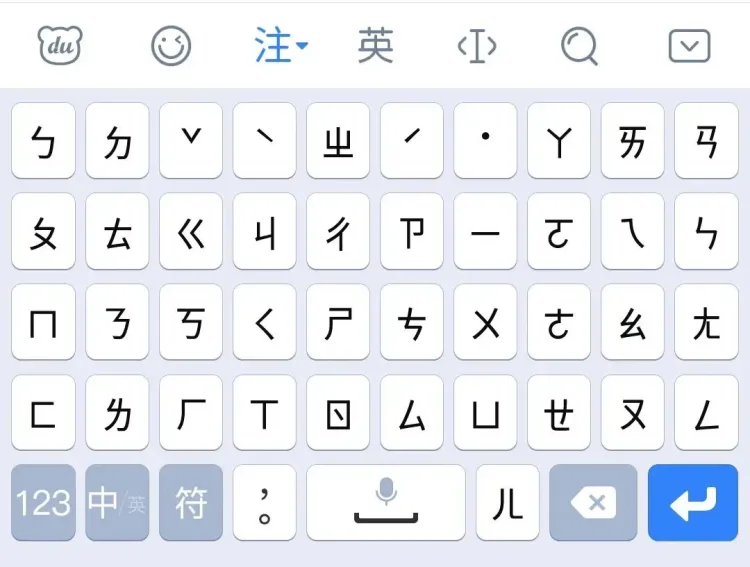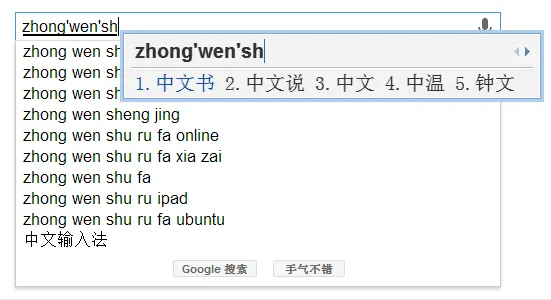Learning to type in Chinese has become essential for many Chinese language learners worldwide. It's not enough to speak or write characters by hand. Learning to use the Chinese keyboard on a computer or mobile phone is essential for communicating with Chinese-speaking friends, conducting business in Chinese-speaking countries, or even getting around China.

Is the keyboard in China different?
For typing in Chinese, keyboards are generally like those used by Latin-based languages in that the layout of letters, numbers, and symbols is similar. However, Chinese keyboards have different input methods instead of typing each character individually, as you would with an English keyboard.
For English speakers, the most common method is using Pinyin (拼音) – a system for transcribing Chinese characters' sounds into the Latin alphabet. It is the most commonly used system for romanizing Mandarin Chinese, the official language of China, and is used in textbooks, dictionaries, and language learning materials to help students pronounce Chinese words and characters. Pinyin was developed in the 1950s by the Chinese government to improve literacy rates and standardize the pronunciation of Chinese characters. It uses the 26 letters of the Latin alphabet, as well as four diacritical marks (ā, á, ǎ, à) to indicate the tones of Mandarin Chinese.
Each Pinyin syllable has an initial consonant, a final vowel or vowel combination, and a tone mark. For example, the Pinyin for the word "hello" in Chinese is "nǐ hǎo" (你好), where "nǐ" is the initial consonant, "i" is the final vowel, and the tone mark indicates the rising tone. To type this in Chinese, you would type "ni hao," and different Chinese characters using that Pinyin will appear in a popup box. All you need to do is select the word you want.
In addition to Pinyin, there are several other input methods commonly used for typing on a Chinese keyboard:
Wubi Method (五笔输入法 - Wǔbǐ Shūrùfǎ): Wubi is a popular input method that assigns a unique code to each Chinese character based on its shape and components. Users type in the codes for each component of a character, and the input method then offers a list of characters that match the inputted code. Wubi is known for its efficiency and speed once users become familiar with the character codes.
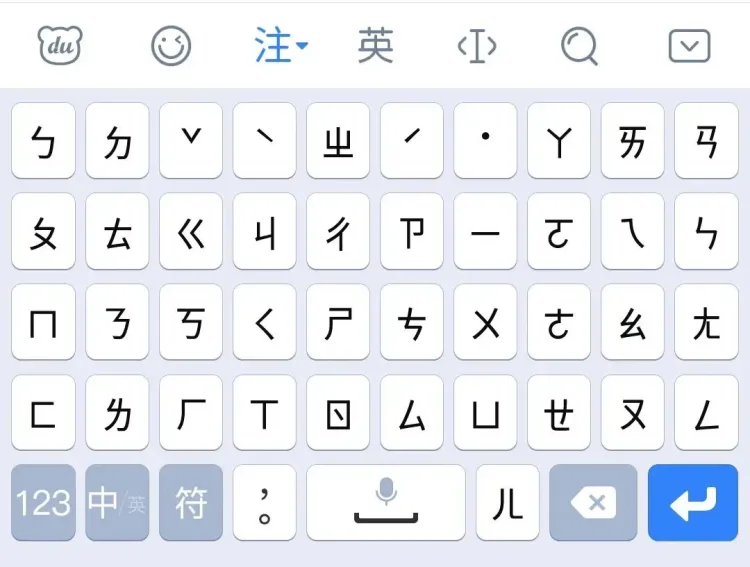
Cangjie Method (倉頡输入法 - Cāngjié Shūrùfǎ): Cangjie is an input method that breaks down Chinese characters into their basic components or "radicals." Users type in the components of a character in a specific order, and the input method then suggests characters that match the inputted components. Cangjie is known for its accuracy and is commonly used in Hong Kong and Taiwan.
Zhuyin (Bopomofo) Method (注音输入法 - Zhùyīn Shūrùfǎ): Zhuyin, also known as Bopomofo, is a phonetic input method used primarily in Taiwan. Zhuyin assigns a unique symbol to each sound in Mandarin Chinese, and users type these symbols to form words. Zhuyin is often used as a learning tool for children and beginners.
Stroke Method (笔画输入法 - Bǐhuà Shūrùfǎ): The stroke method requires users to input Chinese characters by drawing the strokes that make up the character. Users draw the strokes in the correct order, and the input method then recognizes the character based on the inputted strokes. The stroke method is often used with other input methods for character recognition.
Voice Input Method (语音输入法 - Yǔyīn Shūrùfǎ): Voice input methods allow users to input Chinese characters by speaking into a microphone. The input method uses speech recognition technology to convert spoken words into text. Voice input methods are convenient for users who prefer not to type or have difficulty typing on a keyboard.
How Do You Type Chinese on a Keyboard?
Typing with a Chinese keyboard is relatively straightforward once you get the hang of it. Here's a step-by-step guide to help you get started:
Install Chinese Input Method: If your computer doesn't already have a Chinese input method installed, you'll need to download and install one. Windows and MacOS have built-in Chinese input methods you can enable in the settings.
Select Chinese Input Method: Once the input method is installed, you must select it from the language options on your keyboard. This will allow you to switch between typing in English and typing in Chinese.
Open a Text Editor: Open a text editor or any application where you can type text, such as Microsoft Word or Notepad.
Switch to Chinese Input: Use the language bar on your computer to switch to the Chinese input method. This will change how your keyboard behaves, allowing you to type in Chinese using the selected input method.
Type: If you've selected the Pinyin method, start typing the Pinyin for the Chinese character you want to type. For example, if you're going to type "你好" (hello), you would type "ni hao."
Select Characters: As you type, a list of characters will appear. Use the number keys on your keyboard to select the character you want, or use the arrow keys to navigate the list. Press Enter to choose a character.
How Do I Type Chinese on My Phone?
Typing in Chinese on your phone is similar to typing on a computer but with a few key differences. Here's how to do it:
Enable Chinese Input Method: Go to your phone's settings and enable the Chinese input method. On an iPhone, this can be done under "General"> "Keyboard"> "Keyboards." It may vary depending on the manufacturer on an Android phone, but it's usually under "Language & Input."
Switch to Chinese Input: When you're ready to type in Chinese, open a text messaging app or any app where you can type text. Look for your keyboard's globe or language icon and tap it to switch to the Chinese input method.
Type: If you've selected the Pinyin input method, start typing the Pinyin for the Chinese character you want to type. As you type, your phone will suggest characters based on the context of your sentence.
Select Characters: Tap the characters you want to select from the list of suggestions. Your phone will automatically convert the Pinyin to Chinese characters as you type.
How Do I Type Chinese in Google?
The Chinese name for Google is "谷歌" (Gǔgē), which literally translates to "valley song" or "harvest song". This name was chosen for its similarity in pronunciation to the English name and its positive connotations of abundance and prosperity. To search in Chinese, you'll need to change the language settings on your browser to use a Chinese keyboard to type. Here's how to do it:
Open Google: Go to www.google.com in your web browser.
Change Language Settings: If Google is not already set to display in Chinese, scroll down to the bottom of the page and look for the language settings. Click on "Settings"> "Search Settings"> "Languages" and select "Chinese (Simplified)" or "Chinese (Traditional)."
Type in Chinese: Click on the search bar and start typing, let's say, in Pinyin. Google will automatically convert your Pinyin to Chinese characters as you type. Press Enter to perform the search.
View Results: Google will display search results in Chinese characters based on your input. You can click on the results to view the entire page in Chinese.
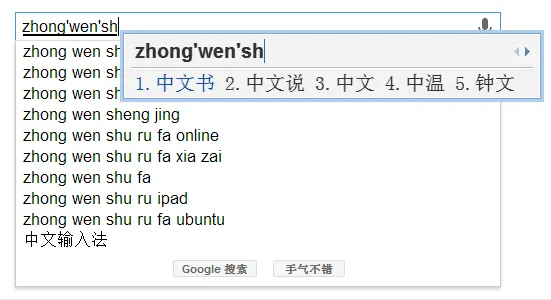
Knowing how to set up a Chinese keyboard and type in Chinese is a valuable skill that opens up a world of opportunities for communication and learning. With the right tools and practice, you can quickly become proficient in typing in Chinese and unlock the full potential of this fascinating language. Looking for an online Chinese class for your kids to learn Mandarin and Chinese culture? LingoAce is one of the best ways for kids to learn Chinese online. Each one-on-one lesson is the product of nearly 200 hours of curriculum development, teacher training, and quality control. LingoAce classes are tailored to meet your child's learning needs.
Experience a redefined Chinese learning experience and book a free trial class with us today.